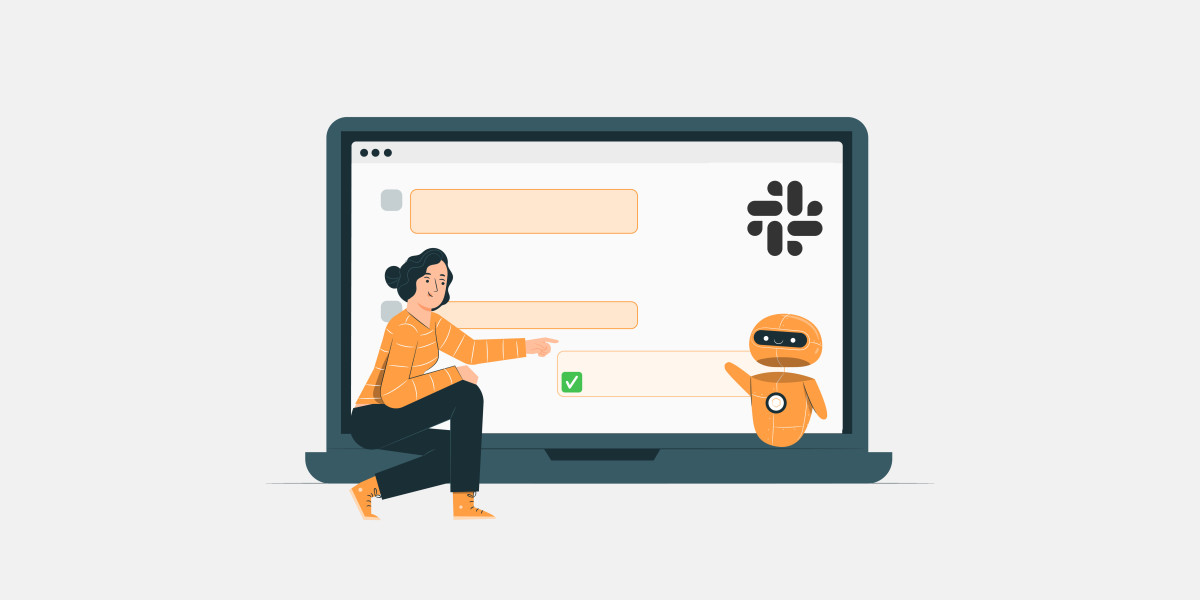What is VAT and Its Importance in the Gulf
VAT was introduced in the Gulf Cooperation Council (GCC) countries to diversify revenue sources and reduce reliance on oil income. The standard VAT rate is 5%, and it applies to most goods and services, with some exceptions. Implementing VAT has led to increased transparency, improved business practices, and greater economic stability in the region.
Introduction to Tally
Tally is one of the most widely used accounting software in the world, known for its user-friendly interface and robust features. It helps businesses manage their finances, including VAT compliance, efficiently. Tally's capabilities include invoicing, inventory management, payroll, and financial reporting, making it an indispensable tool for businesses of all sizes.
Setting Up VAT in Tally
To manage Gulf VAT in Tally, you need to configure the software according to the VAT regulations of the specific GCC country where your business operates. Here’s a step-by-step guide to setting up VAT in Tally:
- Update to the Latest Version: Ensure you are using the latest version of Tally.ERP 9, as it includes VAT compliance features for GCC countries.
- Enable VAT: Go to 'Features' in Tally and enable 'GST' and 'VAT'. Enter the required details like VAT registration number, effective date, and jurisdiction.
- Create VAT Ledgers: Create ledgers for VAT on sales and purchases. Specify the VAT rates applicable to different categories of goods and services.
- Inventory and Stock Groups: Classify your inventory items and stock groups based on the applicable VAT rates.
- Input Supplier and Customer Details: Enter the VAT details of your suppliers and customers to ensure proper invoicing and compliance.
- Generate VAT-Compliant Invoices: Tally allows you to create VAT-compliant invoices automatically, ensuring that all necessary details are included.
Recording Transactions in Tally
Recording transactions accurately is crucial for VAT compliance. Here’s how you can record sales and purchase transactions in Tally:
Sales Transactions
- Create a Sales Voucher: Go to 'Accounting Vouchers' and select 'Sales'.
- Enter Customer Details: Input the customer’s VAT registration number and other relevant details.
- Add Items: Select the items being sold, enter the quantity, and apply the correct VAT rate.
- Review and Save: Ensure all details are correct and save the voucher.
Purchase Transactions
- Create a Purchase Voucher: Go to 'Accounting Vouchers' and select 'Purchase'.
- Enter Supplier Details: Input the supplier’s VAT registration number and other relevant details.
- Add Items: Select the items being purchased, enter the quantity, and apply the correct VAT rate.
- Review and Save: Ensure all details are correct and save the voucher.
Filing VAT Returns in Tally
Filing accurate VAT returns is a critical aspect of VAT compliance. Tally simplifies this process by generating the necessary reports and returns:
- Generate VAT Reports: Tally can generate various VAT reports, such as VAT summary, VAT computation, and GSTR-3B (for applicable regions).
- Review Reports: Carefully review the reports to ensure all transactions are recorded correctly.
- File Returns: Use the information from Tally to file your VAT returns with the relevant tax authority.
Benefits of Using Tally for VAT Management
Using Tally for VAT management offers several advantages:
- Accuracy: Tally ensures accurate VAT calculations and reduces the risk of errors.
- Compliance: The software is updated regularly to comply with the latest VAT regulations.
- Efficiency: Automates many VAT-related tasks, saving time and effort.
- Comprehensive Reporting: Provides detailed VAT reports that aid in compliance and decision-making.
The Role of Gulf Accounting Courses
Understanding VAT and using Tally effectively requires a certain level of expertise. This is where Gulf accounting courses come into play. These courses are designed to provide in-depth knowledge of VAT regulations and practical skills in using accounting software like Tally.
Benefits of Gulf Accounting Courses
- Enhanced Knowledge: Gain a thorough understanding of VAT laws and regulations in the GCC.
- Practical Skills: Learn how to use Tally for VAT management and other accounting tasks.
- Career Advancement: Improve your qualifications and increase your job prospects in the Gulf region.
- Stay Updated: Keep abreast of the latest changes in VAT regulations and accounting practices.
Popular Gulf Accounting Courses
- Certified VAT Professional (CVP): A comprehensive course covering all aspects of VAT in the GCC.
- Tally.ERP 9 with VAT: Focuses on using Tally for VAT compliance and general accounting.
- Gulf VAT Compliance: Specialized course for understanding VAT compliance requirements in the Gulf.
Conclusion
Managing Gulf VAT in Tally requires a good understanding of VAT regulations and the ability to use accounting software effectively. By setting up Tally correctly and recording transactions accurately, businesses can ensure compliance and streamline their VAT processes. Additionally, taking Gulf accounting courses can provide the necessary knowledge and skills to manage VAT efficiently and advance your career in the Gulf region.
Whether you are a business owner, accountant, or aspiring professional, mastering Gulf VAT in Tally is essential in today's VAT-regulated environment. Investing in the right tools and education will not only help you stay compliant but also enhance your overall business operations.