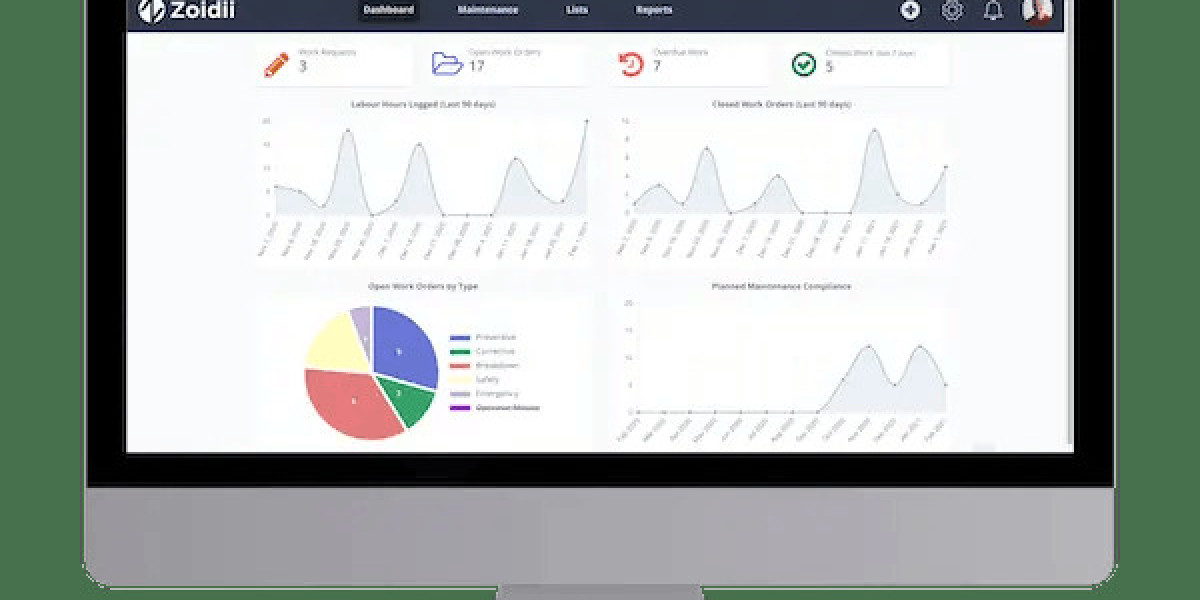Helm is a package manager for Kubernetes that simplifies the process of deploying and managing applications on Kubernetes clusters. It provides a way to define, install, and upgrade even complex Kubernetes applications with ease. Helm is a crucial tool in the Kubernetes ecosystem, particularly for managing the complexity of deploying microservices-based applications. APart from it by obtaining a Kubernetes Course, you can advance your career in Google Cloud. With this course, you can demonstrate your expertise in the basics of setting up your own Kubernetes Cluster, configuring networking between pods and securing the cluster against unauthorized access, many more fundamental concepts, and many more critical concepts among others.
Here's a detailed explanation of Helm in Kubernetes:
Package Manager for Kubernetes:
- Helm is often described as the "package manager for Kubernetes." It introduces the concept of "Charts," which are packages of pre-configured Kubernetes resources (such as deployments, services, config maps, and more) needed to run an application or service.
- Charts can be thought of as templates that define how an application should be deployed on a Kubernetes cluster.
Components of Helm:
- Helm consists of two main components: Helm CLI (Client) and Tiller (Server). However, it's important to note that Tiller has been deprecated in Helm v3, and the Helm community recommends using Helm v3 and above.
- Helm CLI: The Helm CLI is the command-line tool used by users to interact with Helm. It allows users to create, package, install, upgrade, and manage charts.
- Tiller (Deprecated): In Helm versions prior to v3, Tiller was a server-side component responsible for deploying and managing charts on the Kubernetes cluster. Tiller has been deprecated in Helm v3 to improve security and simplicity.
- Helm consists of two main components: Helm CLI (Client) and Tiller (Server). However, it's important to note that Tiller has been deprecated in Helm v3, and the Helm community recommends using Helm v3 and above.
Charts:
- A Helm chart is a collection of pre-configured Kubernetes resource manifests, along with default values and templates.
- Charts can be customized by providing values for various parameters defined in the chart's values.yaml file.
- Charts can be shared and reused, making it easier to distribute and deploy applications consistently across different Kubernetes clusters.
Helm Repositories:
- Helm charts are typically stored in Helm repositories, which can be hosted locally or remotely.
- Users can add repositories to their Helm CLI to access and install charts from those repositories.
Helm Commands:
- Helm provides a set of commands to manage charts and releases (instances of charts deployed on a cluster). Common commands include
helm install,helm upgrade,helm list, andhelm uninstall.
- Helm provides a set of commands to manage charts and releases (instances of charts deployed on a cluster). Common commands include
Helm and Versioning:
- Helm allows for versioning of charts, making it possible to track changes and updates to application deployments.
- Users can specify the desired version of a chart when installing or upgrading, ensuring reproducibility and consistency.
Helm v3 and Security:
- Helm v3 introduced significant changes, including the removal of Tiller, which had raised security concerns in earlier versions.
- Helm v3 uses Kubernetes Role-Based Access Control (RBAC) for fine-grained control over chart installations and management, improving security.
Extensibility and Plugins:
- Helm can be extended through plugins, allowing users to add custom functionality to the Helm CLI.
In summary, Helm is a powerful tool in the Kubernetes ecosystem that simplifies the management of Kubernetes applications through the use of charts, repositories, and versioning. It streamlines the deployment process, enhances collaboration among teams, and provides a structured way to package and distribute Kubernetes applications. With the improvements introduced in Helm v3 and beyond, it has become a more secure and robust choice for managing Kubernetes workloads.