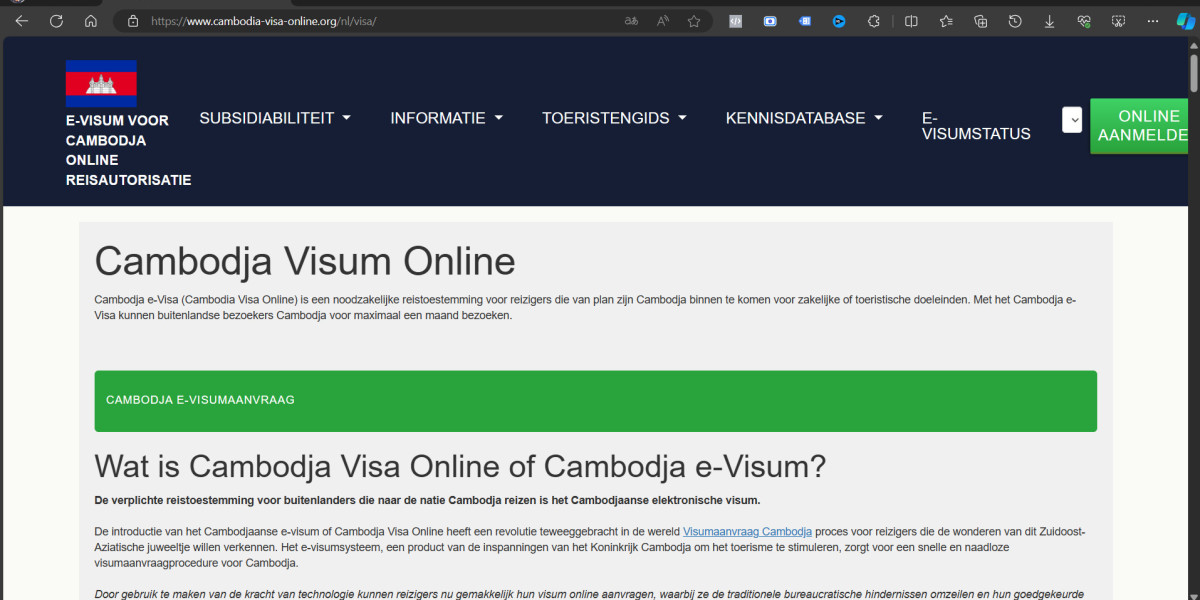In today's digital age, having a robust online presence is essential for businesses, bloggers, and creatives alike. WordPress has emerged as one of the most popular platforms for website design and development, powering over 40% of all websites on the internet. This comprehensive guide explores the ins and outs of WordPress website design and development, providing valuable insights for beginners and seasoned developers alike.
What is WordPress?
WordPress is an open-source content management system (CMS) that allows users to create and manage websites with ease. Originally launched in 2003 as a blogging platform, WordPress has evolved into a versatile tool that can be used to build a variety of websites, including e-commerce stores, portfolios, news sites, and more.
Why Choose WordPress?
1. User-Friendly Interface
WordPress is renowned for its intuitive interface, making it accessible to users with little to no coding experience. The platform's dashboard is easy to navigate, allowing users to manage content, customize themes, and install plugins effortlessly.
2. Flexibility and Customization
WordPress offers a vast array of themes and plugins, enabling users to tailor their websites to meet specific needs and preferences. With thousands of free and premium themes available, users can create unique, visually appealing websites. Plugins extend the functionality of a WordPress site, providing features such as SEO optimization, social media integration, and enhanced security.
3. SEO-Friendly
Search engine optimization (SEO) is crucial for driving traffic to a website. WordPress is built with SEO in mind, featuring clean code and the ability to create custom URLs, meta tags, and descriptions. Plugins like Yoast SEO further enhance a site's search engine performance.
4. Responsive Design
In an era where mobile browsing is prevalent, having a responsive website is vital. WordPress themes are designed to be mobile-friendly, ensuring that websites look and function well on devices of all sizes.
5. Strong Community Support
As an open-source platform, WordPress has a vibrant community of developers, designers, and users who contribute to its growth. This community offers extensive resources, including forums, tutorials, and documentation, making it easier for users to troubleshoot issues and learn new skills.
Key Steps in WordPress Website Design and Development
1. Planning Your Website
Before diving into design and development, it's essential to plan your website thoroughly. Determine your goals, target audience, and the type of content you'll be sharing. Create a sitemap to outline the structure and navigation of your site.
2. Choosing a Domain and Hosting Provider
Your domain name is your website's address on the internet, while the hosting provider stores your site's files and makes them accessible to visitors. Choose a domain name that reflects your brand and is easy to remember. Select a reliable hosting provider that offers good performance, security, and support.
3. Installing WordPress
Most hosting providers offer one-click WordPress installation, simplifying the setup process. Once installed, you can access the WordPress dashboard to start customizing your site.
4. Selecting and Customizing a Theme
Choose a theme that aligns with your brand's aesthetics and functionality requirements. Many themes offer customization options through the WordPress Customizer, allowing you to modify colors, fonts, layouts, and more without coding.
5. Installing Essential Plugins
Plugins enhance the functionality of your WordPress site. Some essential plugins to consider include:
Yoast SEO: For optimizing your site's SEO.
Akismet: For spam protection.
WooCommerce: For creating an online store.
Contact Form 7: For adding contact forms.
Wordfence Security: For protecting your site from threats.
6. Creating Content
Content is the backbone of your website. Create high-quality, engaging content that resonates with your audience. Use categories and tags to organize your posts and pages, making it easier for visitors to find relevant information.
7. Optimizing for Performance
Website speed is crucial for user experience and SEO. Optimize your site by compressing images, enabling caching, and minimizing the use of heavy plugins. Tools like Google PageSpeed Insights can help you identify areas for improvement.
8. Testing and Launching
Before launching your website, thoroughly test it on different devices and browsers to ensure it functions correctly. Check for broken links, optimize for mobile, and verify that all forms and features work as intended.
9. Maintaining Your Website
Regular maintenance is essential to keep your WordPress site secure and running smoothly. Update themes and plugins regularly, back up your site, and monitor for security vulnerabilities.
Conclusion
WordPress website design and development offer endless possibilities for creating a professional, functional, and visually appealing online presence. By following best practices and leveraging the power of WordPress themes and plugins, you can build a site that stands out in the digital landscape. Whether you're a novice or an experienced developer, WordPress provides the tools and flexibility needed to bring your vision to life.