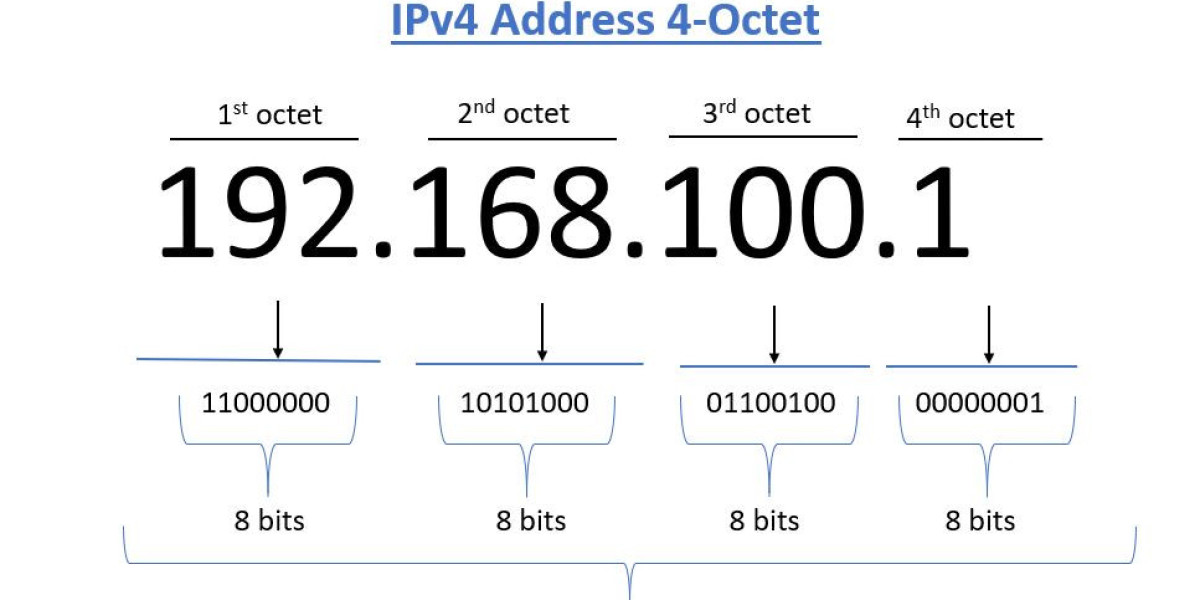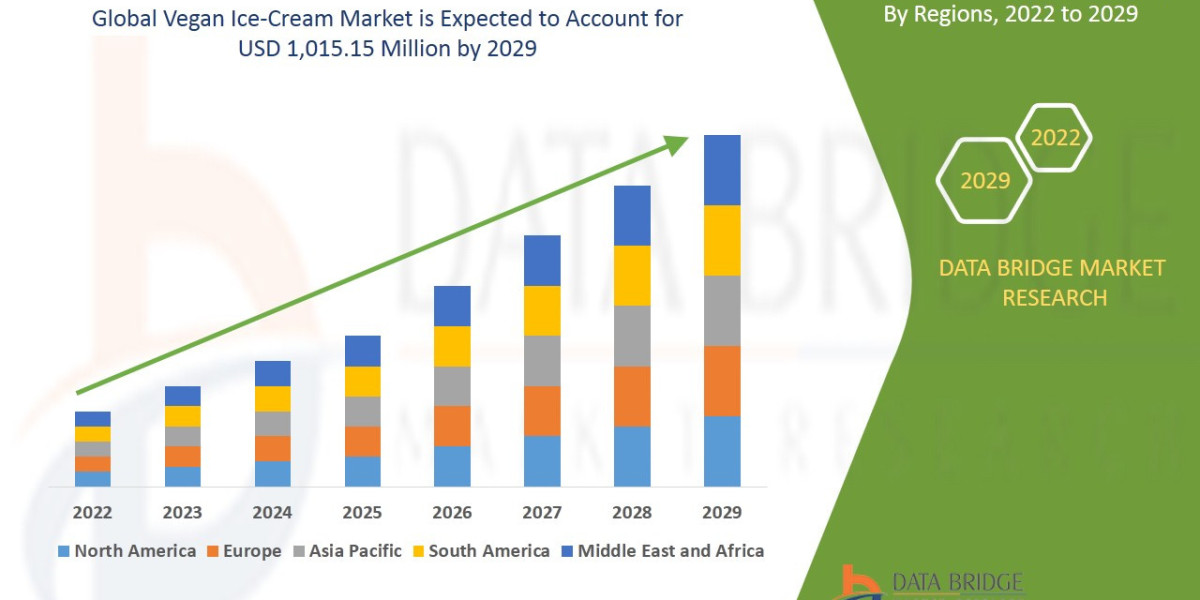In today's digitally connected world, understanding your IP address type is crucial for managing network connections and security. One common question is whether a given IP address is dynamic. This article explores what dynamic IP addresses are, how they differ from static IP addresses, and answering your question do i have dynamic ip address?
What is a Dynamic IP Address?
A dynamic IP address is an IP address that can change each time a device connects to a network. These addresses are assigned by a Dynamic Host Configuration Protocol (DHCP) server. When a device connects to a network, the DHCP server assigns an available IP address from a pool, which can change periodically or whenever the device reconnects to the network.
Dynamic vs. Static IP Addresses
To understand if your IP address is dynamic, it’s important to differentiate between dynamic and static IP addresses:
- Dynamic IP Address: Assigned temporarily by the DHCP server and can change over time or with each connection. Common in home networks, public Wi-Fi, and mobile networks.
- Static IP Address: Manually assigned and remains constant over time. Typically used for servers, network devices, and services requiring consistent access, such as email servers or VPNs.
Advantages of Dynamic IP Addresses
Dynamic IP addresses offer several benefits:
- Simplicity: Easier for network administrators to manage, as the DHCP server automates the assignment process.
- Cost-Effective: ISPs usually provide dynamic IP addresses at no extra cost, while static IP addresses might incur additional fees.
- Security: Regular changes in IP address can make it harder for attackers to target a specific device.
Disadvantages of Dynamic IP Addresses
Despite the advantages, dynamic IP addresses have some limitations:
- Inconsistency: The IP address can change, which might affect remote access and certain applications that require a stable IP address.
- Not Ideal for Hosting: Servers and services that need to be accessible at a consistent address are better suited to static IP addresses.
How to Determine if You Have a Dynamic IP Address
There are several methods to check if your IP address is dynamic:
Check with Your ISP: The easiest way is to contact your Internet Service Provider (ISP) and inquire about your IP address type. Most residential ISPs use dynamic IP addresses, but they can confirm this for you.
Router Settings:
- Access your router's admin panel (usually by entering 192.168.1.1 or 192.168.0.1 in your web browser).
- Look for the DHCP settings. If your router is set to obtain an IP address automatically, you likely have a dynamic IP address.
System Configuration:
- Windows:
- Open Command Prompt and type
ipconfig /all. - Look for the "DHCP Enabled" line under your network adapter settings. If it says "Yes," you have a dynamic IP address.
- Open Command Prompt and type
- macOS:
- Open System Preferences and go to "Network."
- Select your active network connection and click on "Advanced."
- Under the "TCP/IP" tab, check if "Configure IPv4" is set to "Using DHCP." If so, you have a dynamic IP address.
- Linux:
- Open Terminal and type
nmcli dev show | grep IP4. - Look for the DHCP line. If it indicates that DHCP is in use, you have a dynamic IP address.
- Open Terminal and type
- Windows:
Online Tools:
- Use online IP checking tools (e.g., WhatIsMyIP.com) to note your current IP address.
- Reboot your router or disconnect and reconnect your internet connection. Check your IP address again. If it changes, you have a dynamic IP address.
Conclusion
Determining whether you have a dynamic IP address is straightforward once you understand the characteristics and differences between dynamic and static IP addresses. By checking with your ISP, examining your router settings, or using system commands and online tools, you can easily identify your IP address type. Understanding this can help you manage your network more effectively, ensuring optimal performance and security for your devices.