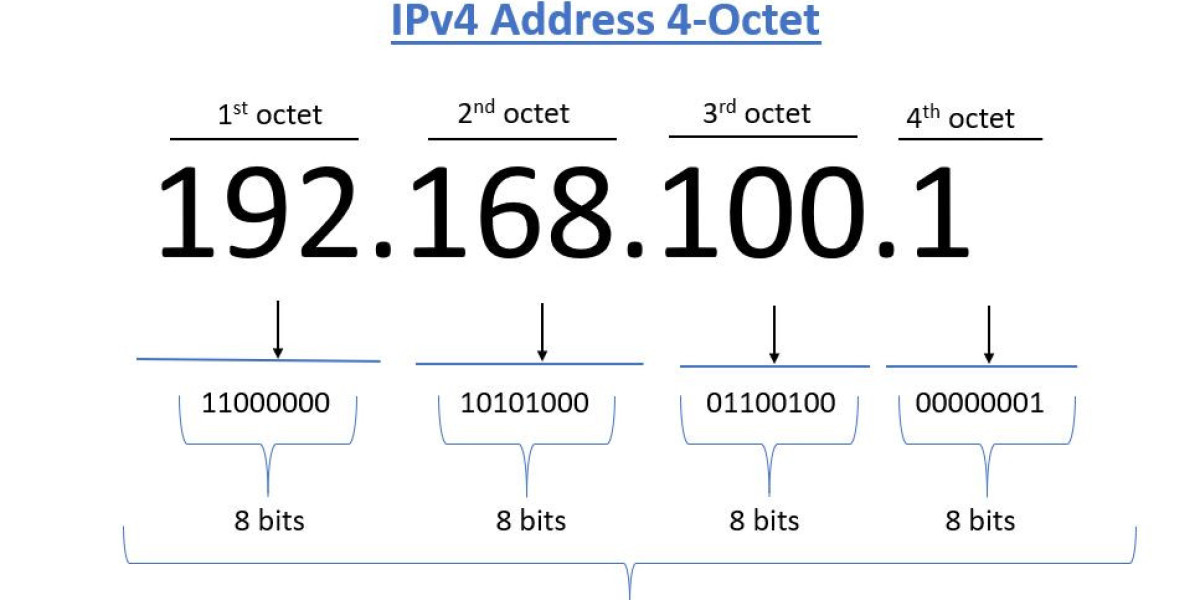Dynamic IP addressing is a method where IP addresses are automatically assigned to devices by a DHCP (Dynamic Host Configuration Protocol) server. This allows for easier management of IP addresses and simplifies the process of connecting devices to a network. In this article, we'll discuss how you can make your IP address dynamic and the benefits of using dynamic IP addressing.
What is a Dynamic IP Address?
A dynamic IP address is an IP address that is assigned to a device by a DHCP server. Unlike static IP addresses, which are manually configured and remain constant, dynamic IP addresses are assigned automatically and can change over time. Dynamic IP addressing is commonly used in home networks and small businesses, as it simplifies the process of managing IP addresses.
How to Make Your IP Address Dynamic
To make your IP address dynamic, you'll need to configure your device to obtain an IP address automatically from a DHCP server. Here's how you can do it:
Windows
- Go to Control Panel > Network and Sharing Center.
- Click on Change adapter settings.
- Right-click on your network connection and select Properties.
- Select Internet Protocol Version 4 (TCP/IPv4) and click Properties.
- Select Obtain an IP address automatically and Obtain DNS server address automatically.
- Click OK to save your settings.
Mac
- Go to System Preferences > Network.
- Select your network connection and click Advanced.
- Go to the TCP/IP tab.
- Select Using DHCP from the Configure IPv4 dropdown menu.
- Click OK to save your settings.
Linux
- Open a terminal window.
- Edit the network configuration file. The location of this file may vary depending on your Linux distribution. For example, on Ubuntu, the file is located at /etc/network/interfaces.
- Add the following lines to the file:
- Save the file and restart your network service.
Benefits of Using Dynamic IP Addressing
- Simplicity: Dynamic IP addressing eliminates the need for manual configuration of IP addresses, making it easier to connect devices to a network.
- Efficiency: With dynamic IP addressing, IP addresses are assigned on-demand, reducing the likelihood of address conflicts and optimizing the use of available IP addresses.
- Flexibility: Devices can easily move between networks without the need to reconfigure IP addresses, making dynamic IP addressing ideal for mobile devices.
- Cost-Effectiveness: Dynamic IP addressing can help reduce costs associated with IP address management, as fewer resources are required for address allocation and administration.
Conclusion
In conclusion, making your IP address dynamic can simplify the process of connecting devices to a network and improve the efficiency of IP address management. By configuring your devices to obtain IP addresses automatically from a DHCP server, you can take advantage of the benefits of dynamic IP addressing and streamline your network configuration process.