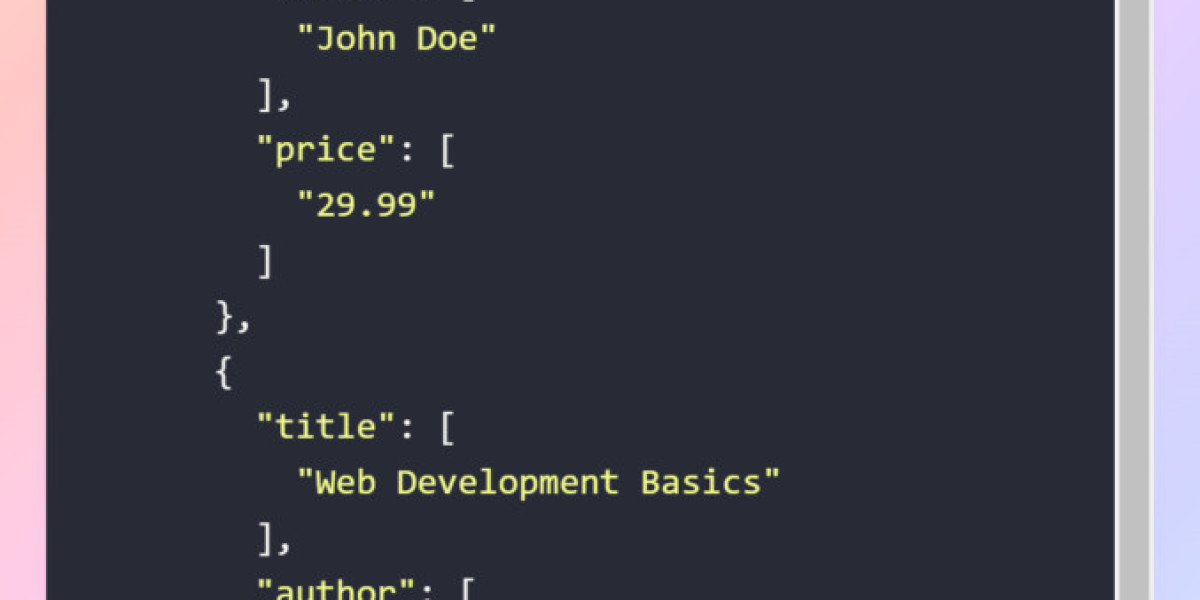XML documents consist of elements, attributes, and text content. Elements encapsulate data, attributes provide additional information, and text content represents values. Consider the following XML snippet:
XML to JSON Conversion:
To convert XML nodes to JSON, each XML element must be mapped appropriately. The process involves considering the XML structure and xml to json node transforming it into JSON format.
xml
Copy code
<bookstore>
<book>
<title>Introduction to XML</title>
<author>John Doe</author>
<price>29.99</price>
</book>
<book>
<title>Data Modeling with XML</title>
<author>Jane Smith</author>
<price>39.95</price>
</book>
</bookstore>
Here, <bookstore>, <book>, <title>, <author>, and <price> are XML elements.
XML to JSON Conversion:
To convert XML nodes to JSON, each XML element must be mapped appropriately. The process involves considering the XML structure and transforming it into JSON format.
Example Conversion:
json
Copy code
{
"bookstore": {
"book": [
{
"title": "Introduction to XML",
"author": "John Doe",
"price": 29.99
},
{
"title": "Data Modeling with XML",
"author": "Jane Smith",
"price": 39.95
}
]
}
}
Key Considerations:
XML Elements to JSON Objects:
XML elements are mapped to JSON objects with element names as keys.
<book> elements become objects within the "bookstore" object.
Attributes to JSON Properties:
If XML attributes exist, they are converted to JSON properties.
For instance, <book id="1"> might be represented as {"book": {"id": "1"}}.
Text Content to JSON Values:
The text content within XML elements becomes the values in JSON.
<title>Introduction to XML</title> is transformed to "title": "Introduction to XML".
Handling Single and Multiple Occurrences:
For single occurrences, elements become objects. For multiple occurrences, elements become arrays.
In the example, multiple <book> elements form an array within the "bookstore" object.
Empty Elements or Attributes:
Handling empty elements or attributes depends on the application's requirements.
An empty element might be represented as {"emptyElement": ""} or omitted entirely.
XML to JSON Node Conversion Function (Python Example):
python
Copy code
import xml.etree.ElementTree as ET
import json
def xml_to_json(xml_string):
root = ET.fromstring(xml_string)
return json.dumps({root.tag: xml_to_dict(root)})
def xml_to_dict(element):
if not element:
return None
result = {}
for child in element:
child_dict = xml_to_dict(child)
if child.tag in result:
if type(result[child.tag]) is list:
result[child.tag].append(child_dict)
else:
result[child.tag] = [result[child.tag], child_dict]
else:
result[child.tag] = child_dict or child.text
return result
# Example Usage:
xml_data = "<bookstore><book><title>Introduction to XML</title><author>John Doe</author><price>29.99</price></book></bookstore>"
json_result = xml_to_json(xml_data)
print(json_result)
Conclusion:
Converting XML to JSON involves mapping XML nodes to their corresponding JSON representation. Understanding the hierarchical structure of both formats is crucial for an accurate and effective conversion. The provided Python example demonstrates a simple conversion function, but various libraries and tools are available across different programming languages to simplify this process based on specific project requirements.