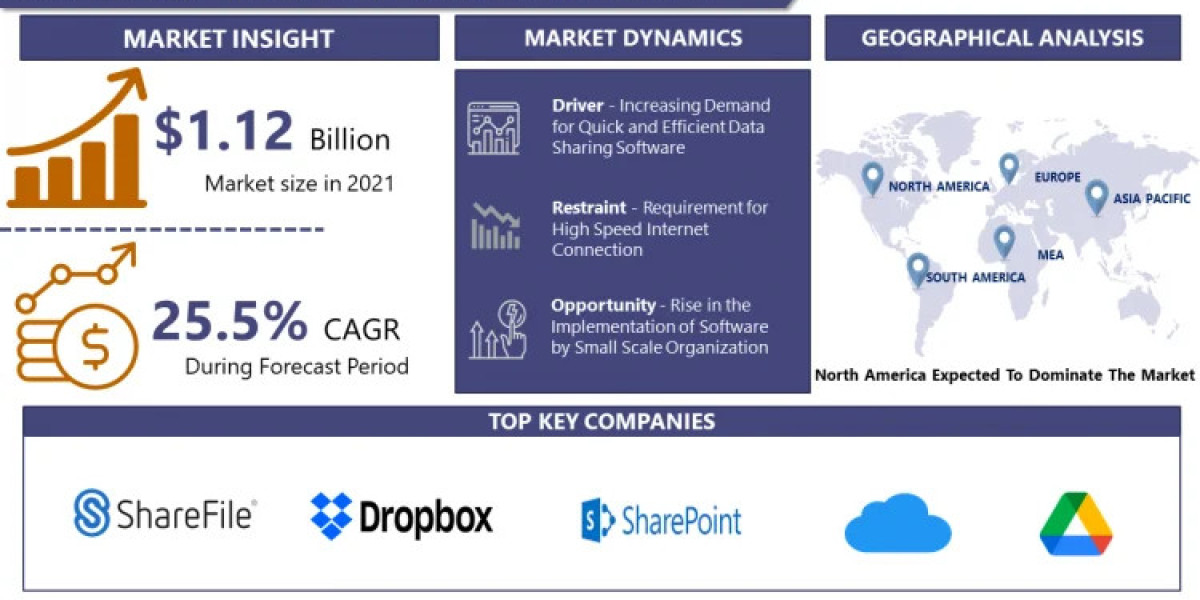Your smartphone is more than just a device; it's an essential tool that keeps you connected, productive, and entertained. To ensure that your smartphone remains in optimal condition and lasts for as long as possible, it's important to practice regular maintenance and care. In this article, we'll share some valuable tips and practices for Professional phone repair.
1. Use a Protective Case and Screen Protector
Investing in a high-quality protective case and screen protector is one of the best ways to safeguard your smartphone against damage from drops, bumps, and scratches. A durable case provides an extra layer of protection, while a screen protector helps prevent scratches and cracks on the display. Choose a case that offers shock absorption and a screen protector made from tempered glass or high-quality plastic.
2. Keep Your Device Clean
Regularly clean your smartphone to remove dirt, dust, and grime that can accumulate over time. Use a soft, lint-free cloth to gently wipe the screen and body of the device. Avoid using harsh chemicals or abrasive materials, as they can damage the finish or scratch the screen. Additionally, consider using compressed air to blow out any debris from ports, speakers, and other openings.
3. Avoid Extreme Temperatures
Exposure to extreme temperatures can damage your smartphone's battery and other internal components. Avoid leaving your device in direct sunlight or in hot environments such as parked cars on hot days. Similarly, refrain from exposing your phone to freezing temperatures for extended periods. Store your device in a cool, dry place whenever possible to maintain optimal performance and battery life.
4. Practice Safe Charging Habits
Proper charging habits can help prolong the lifespan of your smartphone's battery. Avoid overcharging your device by unplugging it once it reaches full charge, and refrain from letting the battery drain completely before recharging. Use the original charger and cable provided by the manufacturer, or opt for certified third-party accessories to ensure compatibility and safety.
5. Update Software Regularly
Keeping your smartphone's operating system and apps up to date is essential for optimal performance and security. Software updates often include bug fixes, performance improvements, and security patches that help protect your device from malware and vulnerabilities. Set your device to automatically install updates or periodically check for updates manually.
6. Limit Background Processes and Apps
Limiting background processes and apps running on your smartphone can help conserve battery life and improve performance. Close unnecessary apps running in the background, disable location services when not in use, and adjust settings such as brightness and screen timeout to minimize battery drain. Consider uninstalling unused apps and clearing cache files to free up storage space and optimize performance.
7. Backup Your Data Regularly
Backing up your smartphone's data regularly is essential for protecting your personal information and important files. Use cloud storage services or connect your device to a computer to backup photos, videos, contacts, and other data. In the event of loss, theft, or damage to your device, having a recent backup ensures that you can quickly restore your data to a new device.
Conclusion
By following these maintenance tips and practices, you can maximize the lifespan of your smartphone and ensure that it remains in optimal condition for years to come. From using protective accessories to practicing safe charging habits and keeping your device clean, taking care of your smartphone is essential for protecting your investment and staying connected in today's digital world. Incorporate these tips into your routine to enjoy a longer-lasting and more reliable smartphone experience.