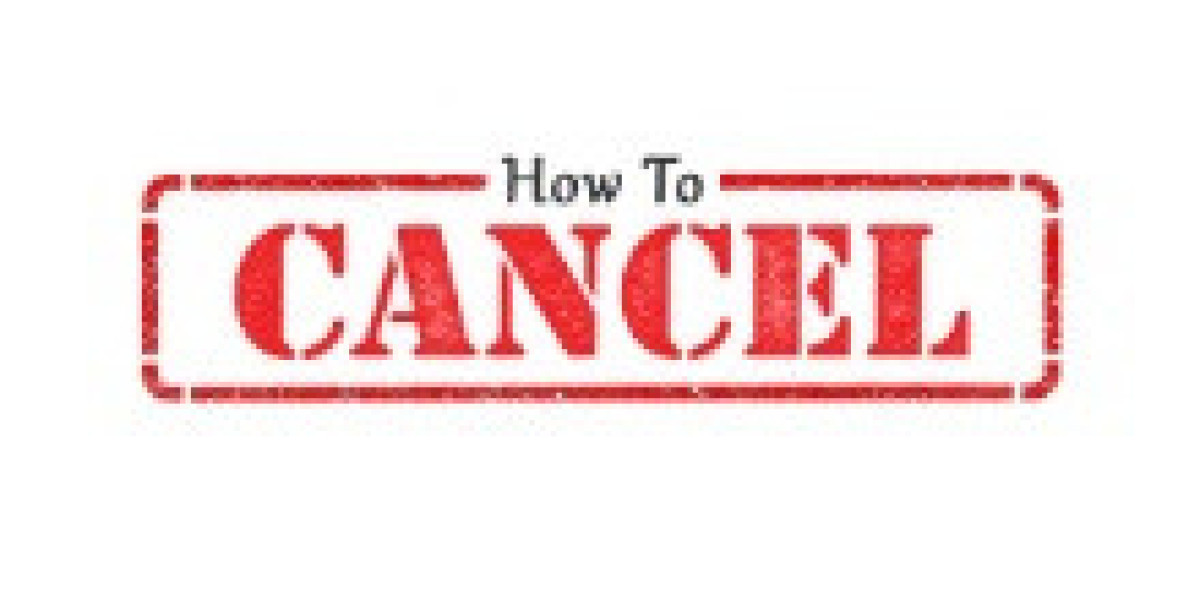A strong tool for tracking and improving database performance is SolarWinds Database Performance Analyzer (DPA). Using SSL certificates in the DPA environment is essential to improving security. Data breaches and unwanted access are avoided thanks to SSL certificates, which encrypt communications between the DPA server and its clients. There are various procedures involved in getting and installing the SolarWinds DPA SSL certificate
1. Purchasing Certificates: Purchase or obtain an SSL certificate from a reputable Certificate Authority (CA).
2. Certificate Signing Request Generation: Generate a Certificate Signing Request (CSR) on the SolarWinds DPA server. Included here are important facts such as the firm name and domain.
3. Certificate Issuance: After the CA receives the CSR and verifies the data, the SSL certificate will be issued.
4. Certificate Installation: Make sure the granted certificate and the private key created during the CSR process match when installing it on the DPA server.
5. Configuration: Set up secure connection using the SSL certificate in SolarWinds DPA. To enable SSL, this means defining the private key and certificate file and changing the configuration.
Sensitive information sent between the server and clients is kept private and secure when SSL certificates are used with SolarWinds DPA. This extra security layer guards against potential dangers and ensures the integrity of database performance monitoring.