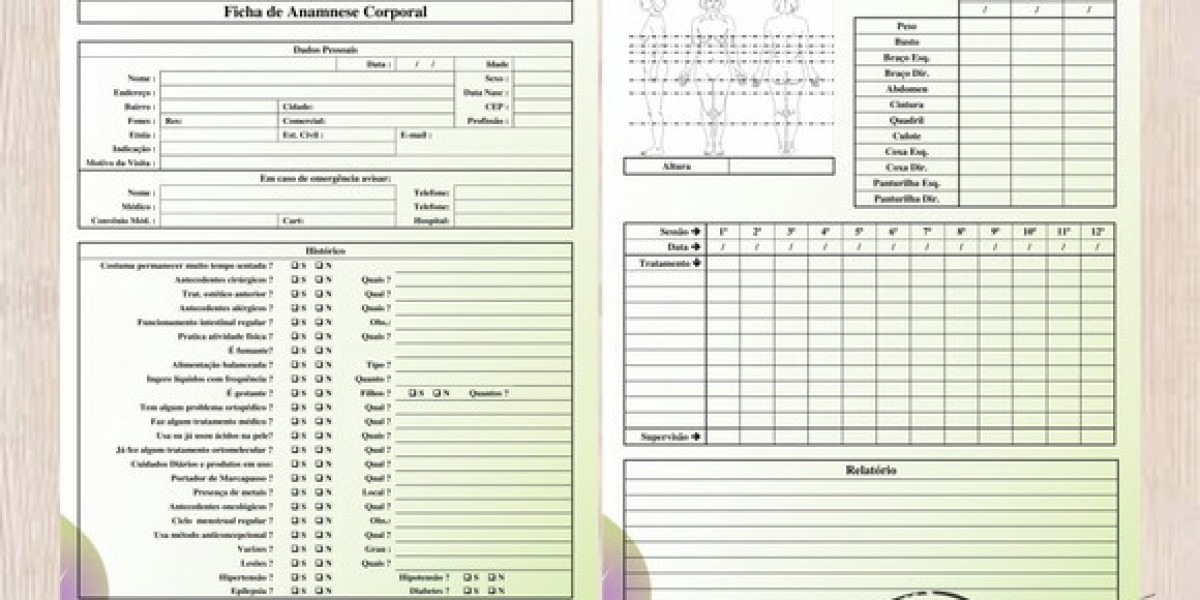Sales teams have targets to achieve in a day, time spent on manual tasks always needs to be reduced with the use of appropriate salestech. Far too many sales professionals compromise on their personal time to reach their targets and this is where no-code salestech and sales automation plays a crucial role.
Sales teams need the right resources and salestech to keep ahead of the competition in the fast-paced corporate world of today. A notable development in recent times has been the introduction of sales automation without the need for code. With no-code salestech, sales teams can increase productivity, decrease manual labor, and optimize their workflows without requiring deep programming expertise.
Modern sales processes require more salestech support and sales automation since it frees up the critical time of the sales teams to concentrate on developing customer relationships and closing deals. Salestech allows them to complete repetitive sales operations fast and accurately. Sales automation may greatly increase the efficiency and effectiveness of sales teams by handling duties like data input, follow-ups, and scheduling.
Let us examine the advantages of no-code salestech and sales automation along with a step-by-step process on configuring a workflow without requiring any coding knowledge. Important factors and recommended procedures for creating efficient workflows for sales teams will also be covered.
What Is No-Code Salestech and Sales Automation?
The term “no-code sales automation” describes the application of technologies and platforms that let users build automated procedures and workflows without knowing how to write code. These platforms usually include a drag-and-drop visual interface that enables users to construct workflows even in the absence of technical knowledge, making automation accessible to all. Sales teams may effectively automate their daily operations by using no-code salestech and sales automation, which makes difficult activities easier.
How Do No-Code Platforms Operate?
In order to create automated workflows, users can specify triggers, actions, and conditions using the user-friendly interface provided by no-code platforms. The seamless data transfer and process automation across several tools is made possible by these platforms’ integration with a variety of software programs and services. Users can create workflows that, among other things, notify a CRM automatically whenever a new lead is produced, send follow-up emails in response to predetermined triggers, or set up appointments in reaction to specific requirements.
Essential Features And Benefits Of Some of The Top No Code SalesTech and Sales Automation Platforms:
Sales automation software is a tool that automates all the important repetitive and manual tasks of a business so the users are able to close the deals quickly. According to a 402 Swiss Marketers study it is revealed that 72% of the most successful companies make use of sales and marketing automation tools. However, there are so many to choose from, how will you know which one is best for yourbusiness and teams. We have evaluated some top salestech and sales automation tools so you can understand their features and benefits in detail:
a. ActiveCampaign
A cloud-based platform for sales automation called ActiveCampaign was created to optimize sales procedures so that sales managers and agents could close deals more quickly. ActiveCampaign assists teams in concentrating on what really matters—establishing connections and completing deals—by automating a variety of sales duties.
Main Features
A number of features are available from ActiveCampaign to improve your sales process:
- Sales Process Visualization: This feature makes sales processes easily observable and manageable for salespeople, preventing them from overlooking any important steps.
- Sales and Marketing Integration: Ensures seamless outbound sales sequences by improving communication between marketing and sales teams via one-to-one email automation.
- Lead scoring: Using lead scoring metrics, users may swiftly offer deals, set up automatic information, and identify qualified leads.
- Contract Tracking: Contact tracking allows you to offer customized solutions by keeping track of your contacts’ whereabouts in the sales funnel and what they are looking for.
- Data Migration: Enables the smooth transfer of contacts, email templates, sign-up forms, and automation tools to the platform.
- Wide-ranging Integrations: For improved functionality, integrates with 870 other software products, including Dorik.
- Advanced Reporting: Provides thorough reporting on each sales automation’s outcomes, revealing performance trends and areas in need of development.
Pros:
- User Friendly: Using a drag-and-drop editor makes things simple.
- Deal tracking: Follows up on deals to monitor the advancement of every stage in the sales process.
- Support System: Distinguished for its superior customer service.
Cons
- It is more ideal for B2C processes than B2B
- There may be problems during the busy hours as it may be erratic and take a while to load
Cost
For its sales automation products, ActiveCampaign provides three different pricing tiers:
- Plus Plan: Annually paid at $19 per month.
- Professional Plan: Annually invoiced at $49 per month.
- Enterprise Plan: Annual billing with customized price.
Tier based pricing has some common services. When plans are upgraded, more automation features become available.
Why Opt for ActiveCampaign?
If you are using Dorik to create a business website, you can quickly use ActiveCampaign to boost your expansion. It is an invaluable tool for any sales team trying to increase productivity and close more deals because of its extensive feature set, intuitive UI, and potent automation capabilities. You can make sure that your lead nurturing efforts are successful, your sales team is empowered to work to the best of their abilities, and your sales procedures are optimized by using ActiveCampaign.
b. Zapier
Zapier is an automation platform that helps businesses automate processes and optimize daily operations by connecting different web apps. Zapier is a time-saving and productivity-boosting tool that is perfect for small and medium-sized organizations. It is made to handle repetitive chores with efficiency.
Main Features
A number of capabilities are available with Zapier to improve process automation:
- Pre-Built, Custom, and Reusable Connectors: Zapier offers a range of connectors, whether pre-built, custom, or reusable, to connect features and apps with ease.
- Data Transformation Tools: Consists of functions and tools to ensure data compatibility and integrity while converting data values from a source system to a destination system.
- Automated Workflows (Zaps): Zapier’s workflows, or Zaps, simplify procedures and cut down on manual labor. It helps to automate several operations at once.
- Paths and Funnel: Use Paths to create conditional workflows with distinct results for individual Zaps. With the use of the Funnel function, conditions can be created to stop a Zap trigger if the new output doesn’t meet certain standards.
Pros
- High Task Capacity: With paid options, users can do over 75,000 tasks, and real-time operation allows for quick task execution.
- Wide-range Integrations: Facilitates integrations for applications that do not have native integration features.
- No Coding Required: Without the requirement for scripting, it is simple to use, and users may easily copy Zaps that have already been made.
- Customer support: Offers trustworthy assistance to resolve any problems that may occur.
Cons
- Pricing Structure: More explanations are needed for the pricing mechanism, as some people may find it unclear.
Zapier provides a range of price options to meet various company requirements.
- Free Plan: Indefinitely available, with a monthly cap of 100 jobs.
- Starter Plan: Monthly cost begins at $19.99.
- Professional Plan: $49.99 a month is the starting price.
- Monthly plan: The monthly cost of the Team Plan is $399.
- Company Plan: Monthly starting at $799.
To let users discover Zapier’s capabilities before committing to a subscription plan, a free trial is also offered.
Why Opt for Zapier?
Businesses wishing to link numerous apps and automate tedious operations without requiring sophisticated coding might consider Zapier. Zapier connects your web apps and streamlines processes to help you save time, minimize mistakes, and boost productivity. Zapier may be easily connected to your subscription form, for example, if you are using Dorik to add forms to your website. This will guarantee automatic responses and smooth data flow. Because of its many capabilities and intuitive layout, Zapier is a great solution for companies looking to increase efficiency and optimize their processes.
c. Hubspot
The robust sales automation platform HubSpot Sales Hub was created to optimize the complete sales process, from lead generation to deal closure. HubSpot Sales Hub is a comprehensive Customer Relationship Management (CRM) platform that provides a range of solutions to improve productivity and efficiency in sales.
Main features
A number of abilities are available in HubSpot Sales Hub to help you maximize your sales operations:
- Forecasting: With the forecast tool, users may establish hiring, budgeting, and sales revenue targets. This aids in goal-setting and strategic planning.
- Sales Calls Management: For increased productivity and improved tracking, the platform enables users to make sales calls, record them, and have the calls immediately logged into the CRM.
- Pipeline Insights: Provides comprehensive understanding of the sales pipeline, empowering team members to better manage their sales operations and forecast.
- Automated Sales Quotes: This feature streamlines the quoting process by allowing users to produce and send sales quotes from the CRM without having to manually type or copy information.
- Sales Playbooks: With configurable sales playbooks, sales managers may use best practices and techniques throughout the sales process.
Pros
- Pipeline Management: Offers essential pipeline management through numerous project management connectors, enabling users to allocate work, personalize their pipeline, and effectively track the sales process.
- Task Assignment and Customization: Enables sales teams to easily allocate tasks, personalize their workflow, and monitor advancement.
Cons
- Onboarding Procedure: There are a lot of questions throughout the onboarding process, which can be overwhelming for new employees and take a long time.
Pricing:
In addition to a free plan, HubSpot Sales Hub has three premium plans that are appropriate for different types of business needs:
- Starter Plan: Perfect for small company teams, starting at $45 per month.
- Professional Plan: $450 monthly starting point; ideal for expanding sales teams.
- Enterprise Plan: Designed for high-volume sales operations, it starts at $1200 per month.
Why Sales Hub from HubSpot?
HubSpot Sales Hub is a great option for companies who want to improve and automate their sales procedures. Every phase of the sales funnel is supported by its extensive feature set, from lead creation to deal conclusion. HubSpot Sales Hub guarantees that sales teams may operate more productively and successfully by combining all necessary sales tools into a single platform.
For example, HubSpot Sales Hub integration can greatly enhance your sales processes if you are using Dorik to develop a business website. HubSpot Sales Hub’s capabilities, which include pipeline insights, automated sales quotations, and sales call recording, assist sales teams in remaining focused and organized while completing deals. Its robust CRM features and adaptable price structures make it an invaluable resource for companies of all sizes looking to streamline their sales procedures and meet their objectives.
d. Click Funnels
Being one of the most well-liked platforms for sales funnels, ClickFunnels allows users to design visually appealing sites that instantly turn visitors into leads and customers. ClickFunnels offers a large selection of plug-and-play templates so customers can create sales funnels without requiring any coding, design, or technical knowledge. For people and business owners wishing to develop their personal brands or enterprises and make money from their internet presence, this tool is perfect.
Main Features
A comprehensive suite of tools is provided by ClickFunnels to assist companies in creating successful sales funnels.
- Increased Sales and Visitor Attraction: ClickFunnels helps businesses draw in online traffic, mentors customers through the buying process, and boosts revenue more rapidly.
- Site Analytics and Insights: The platform helps users make data-driven decisions by offering comprehensive site analytics and insights on readers, subscribers, and page views.
- Drag-and-drop Editor: ClickFunnels has an intuitive drag-and-drop editor that makes it simple for anyone without technical knowledge to create and modify sales funnels.
- A/B testing: To enhance marketing tactics and boost conversion rates, users can do A/B testing on websites, email campaigns, and funnels.
- Marketing Automation: By building effective workflows within the platform, both individuals and marketing teams may automate their marketing efforts.
Pros
- Simple to Use: Even for users without any prior knowledge, ClickFunnels makes it simple to construct and set up your own sales funnel.
- High-quality Leads: To help you expand your business more quickly, the platform produces high-quality leads.
- interaction Capabilities: ClickFunnels’s functionality is increased with its smooth interaction with other well-known software programs.
Cons
- Email Marketing Integration: Some of the offered plans’ email marketing integration can be a little awkward and difficult to use.
Pricing
Three premium plans are offered by ClickFunnels, with monthly and yearly subscriptions available:
- Basic Plan: Monthly cost begins at $147.
- Pro Plan: Monthly cost begins at $197.
- Funnel Hacker Plan: $497 a month is the starting price.
In addition, ClickFunnels provides a 14-day free trial so that customers can examine its features before deciding to subscribe to a paid subscription.