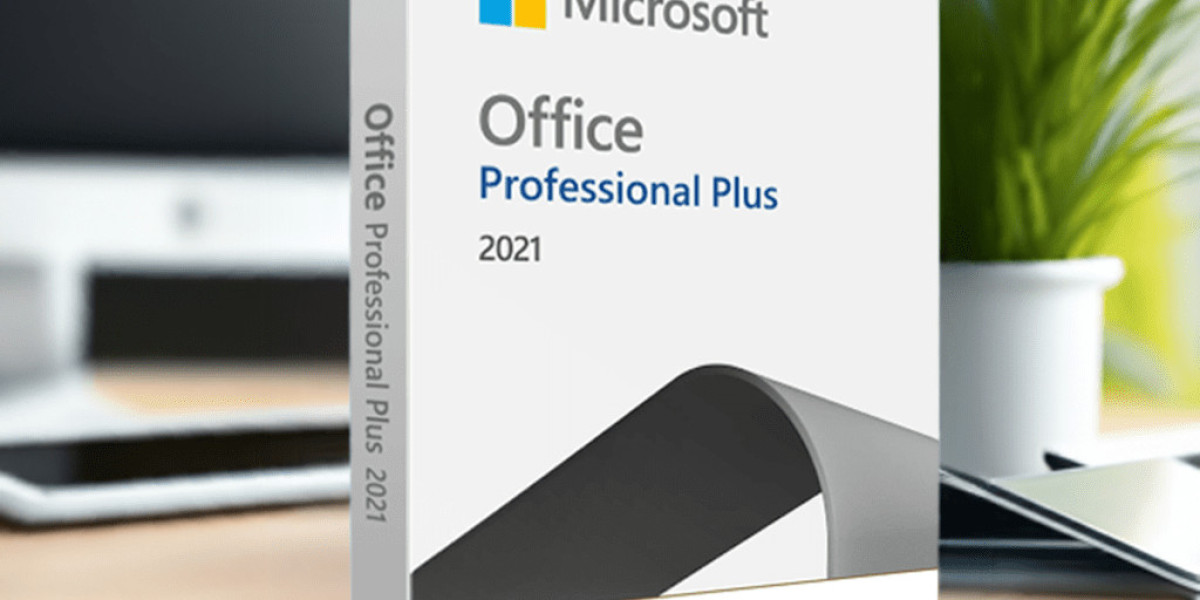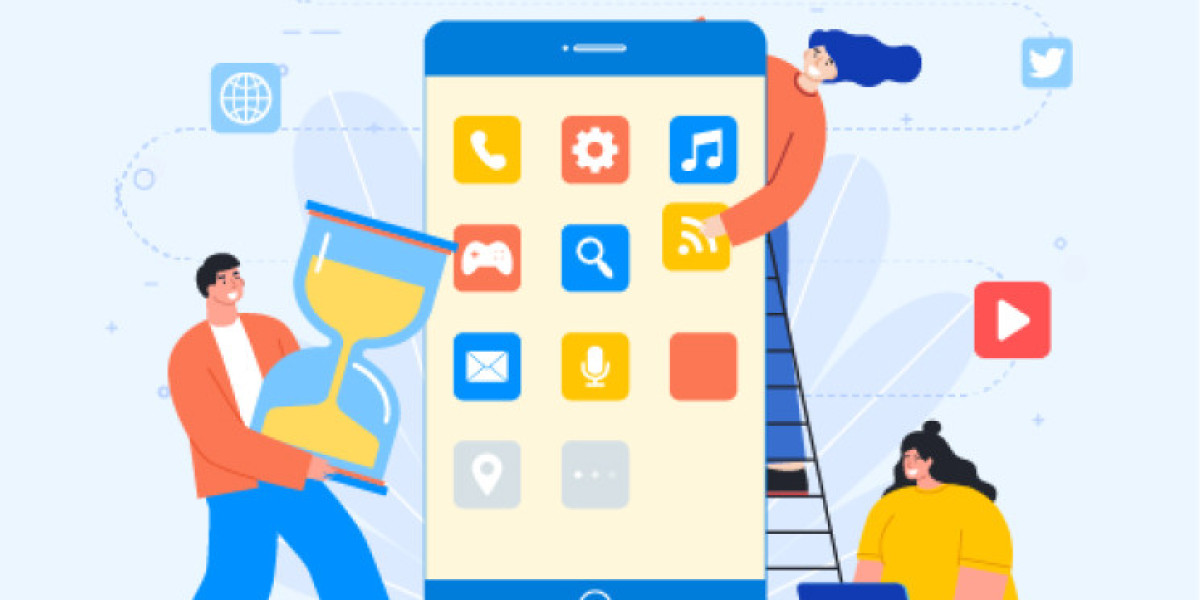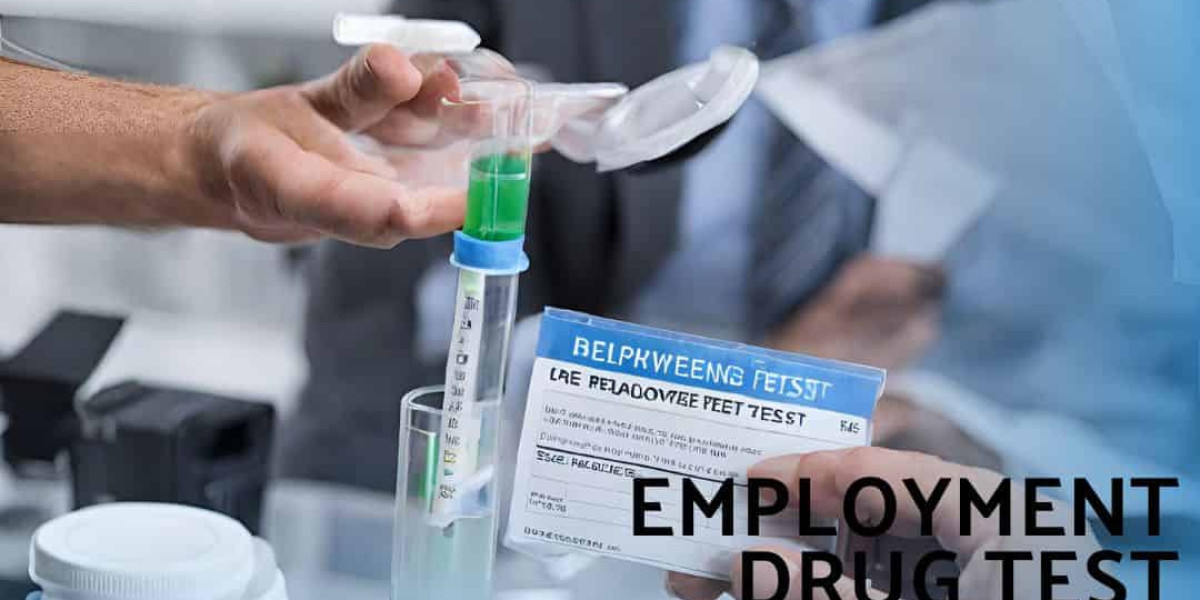In today's fast-paced digital world, productivity is key to staying ahead, whether you're a student, professional, or entrepreneur. One of the most effective tools for boosting productivity is the Microsoft Office Suite. With powerful applications like Word, Excel, PowerPoint, and Outlook, it's designed to make work easier, faster, and more organized. However, many users aren't fully aware of the tips and tricks that can maximize their productivity. Here are some top tech tips for Microsoft Office users to help you get the most out of your software.
1. Use Keyboard Shortcuts
One of the easiest ways to speed up your workflow is by mastering keyboard shortcuts. For example, in Microsoft Word, pressing Ctrl + C copies the selected text, while Ctrl + V pastes it. In Excel, Ctrl + Shift + L toggles the filter on and off, allowing you to quickly manage data. Learning these shortcuts can save you a significant amount of time, especially when working on large documents or complex spreadsheets.
2. Leverage Templates
Microsoft Office offers a wide range of templates for Word, Excel, and PowerPoint, which can be a real time-saver. Whether you need a resume, budget planner, or business presentation, there's likely a template that suits your needs. Using templates not only speeds up the creation process but also ensures a professional-looking result.
3. Automate Repetitive Tasks with Macros
If you find yourself performing the same task repeatedly in Excel or Word, consider using macros. Macros allow you to record a sequence of actions and play them back with a single click. This is particularly useful for tasks like formatting data in Excel or applying consistent styles in Word documents. Microsoft 2021 Professional Plus includes advanced macro capabilities that can be customized to suit your specific needs.
4. Utilize Collaboration Features
Collaboration is a breeze with Microsoft Office. Applications like Word and Excel allow multiple users to work on the same document simultaneously. This feature is particularly useful for teams working remotely or across different time zones. You can track changes, leave comments, and even chat within the document, ensuring everyone stays on the same page.
5. Master Outlook for Email Efficiency
Outlook is more than just an email client; it's a powerful tool for managing your time and communications. Features like Quick Steps allow you to automate routine tasks, such as moving emails to specific folders or creating calendar events. Additionally, using rules in Outlook can help you manage your inbox by automatically sorting incoming emails based on criteria like the sender, subject, or keywords.
6. Integrate OneDrive for Seamless Access
OneDrive integration in Microsoft Office allows you to save your documents to the cloud, making them accessible from any device. This is particularly useful for users who work on multiple devices or need to access their files while on the go. With OneDrive, you can start a document on your laptop and continue working on it from your smartphone without missing a beat.
7. Explore Add-Ins for Enhanced Functionality
Add-ins are extensions that can enhance the functionality of Microsoft Office applications. For example, the Grammarly add-in for Word helps you improve your writing by checking for grammar and spelling errors. Similarly, the Power BI add-in for Excel allows you to create advanced data visualizations. Microsoft 2021 Professional Plus offers a wide range of add-ins that can be tailored to fit your specific workflow.
Conclusion
Maximizing your productivity with Microsoft Office Suite is all about leveraging the tools and features available to you. Whether it's mastering keyboard shortcuts, automating tasks with macros, or utilizing collaboration features, there are countless ways to work smarter, not harder. And with Microsoft 2021 Professional Plus, you have access to even more powerful features that can take your productivity to the next level. Start implementing these tips today and watch your efficiency soar!