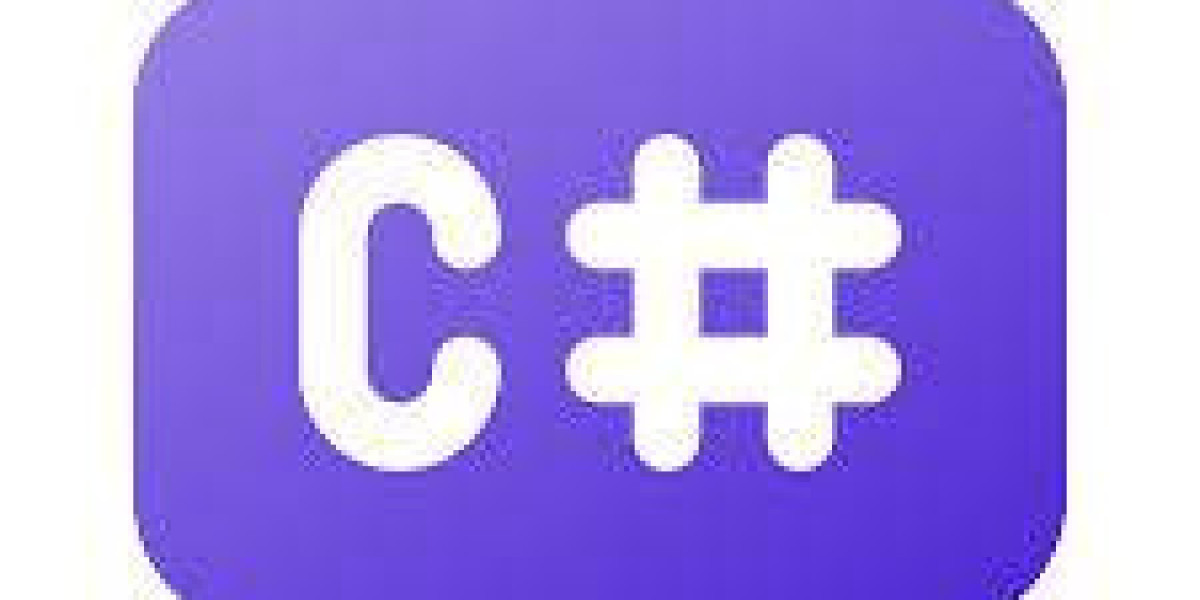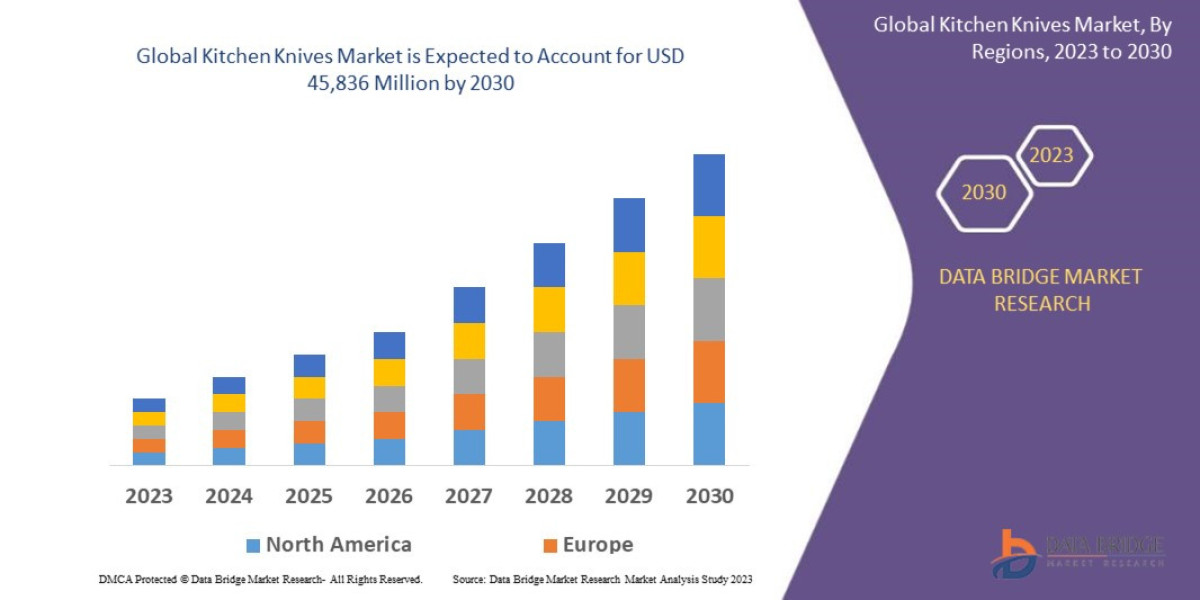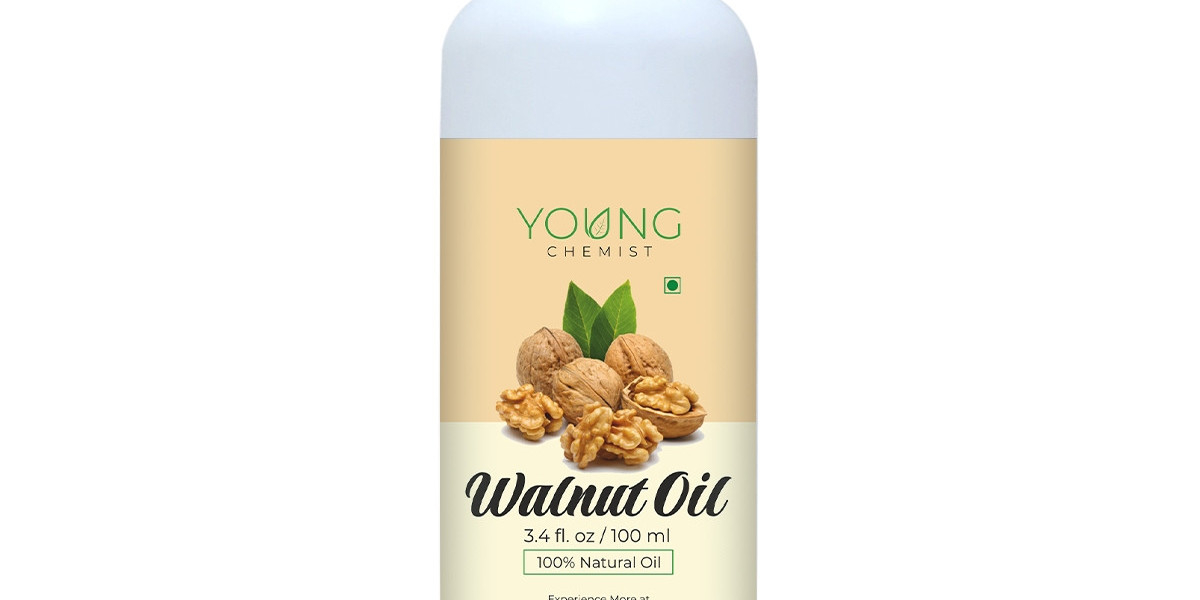Design patterns are tried-and-tested solutions to common problems in software design. They provide a template for how to solve a problem that can be used in many different situations. If you're a C# developer looking to implement design patterns in your projects, here are some simple steps to implement design patters in C#:
1. Understand the Problem
Before diving into a specific design pattern, it's important to understand the problem you're trying to solve. Ask yourself:
- What is the core issue?
- What are the constraints and requirements?
- Are there similar problems you've solved before?
2. Choose the Right Pattern
Design patterns are grouped into three main categories: Creational, Structural, and Behavioral. Here's a quick overview:
- Creational Patterns: Deal with object creation mechanisms (e.g., Singleton, Factory, Builder).
- Structural Patterns: Deal with object composition or the structure of objects (e.g., Adapter, Composite, Decorator).
- Behavioral Patterns: Deal with object interaction and responsibility (e.g., Observer, Strategy, Command).
Choose a pattern that best fits the problem at hand. For example, if you need to ensure only one instance of a class, use the Singleton pattern.
3. Study the Pattern
Once you've chosen a pattern, study its structure and intent. Understand:
- The problem it solves.
- Its key components.
- How the components interact with each other.
There are many resources available, including books, tutorials, and documentation, that explain each pattern in detail.
4. Plan Your Implementation
Sketch out how you will implement the pattern in your project. Identify:
- The classes and objects you'll need.
- Their relationships and interactions.
- Any potential pitfalls or challenges.
5. Write the Code
Start coding your design pattern step by step. Let's take the Singleton pattern as an example:
public class Singleton{ private static Singleton _instance; private static readonly object _lock = new object(); private Singleton() { } public static Singleton Instance { get { lock (_lock) { if (_instance == null) { _instance = new Singleton(); } return _instance; } } }}In this example, the Singleton class ensures that only one instance of the class is created and provides a global point of access to it.
6. Test Your Implementation
Thoroughly test your implementation to ensure it solves the problem as expected. Write unit tests to cover various scenarios and edge cases.
7. Refactor and Optimize
After testing, look for ways to improve and optimize your implementation. Refactor your code to enhance readability and performance. Ensure it follows the SOLID principles (Single Responsibility, Open-Closed, Liskov Substitution, Interface Segregation, and Dependency Inversion).
8. Document Your Code
Write clear and concise documentation for your code. Explain the design pattern used, how it solves the problem, and any important considerations for future maintenance.
9. Review and Iterate
Share your implementation with peers for review. Collect feedback and make necessary adjustments. Iteration is key to refining your design and ensuring it meets all requirements.
10. Keep Learning
Design patterns are a vast and evolving field. Keep learning and exploring new patterns and techniques. Join communities, read books, and follow industry experts to stay updated.
Conclusion
Implementing design patterns in C# can significantly improve your code's structure and maintainability. By following the steps outlined—understanding the problem, choosing the right pattern, studying it, planning your implementation, writing and testing the code, and then refining and documenting it—you can effectively solve common design problems and write more robust and scalable software.
If you find yourself needing extra expertise or want to accelerate your development process, consider to hire remote C# developer. Remote C# developers bring specialized skills and experience, allowing you to leverage their knowledge to implement design patterns and other advanced techniques efficiently. Hiring a remote C# developer can be a strategic move to enhance your project and achieve high-quality results.