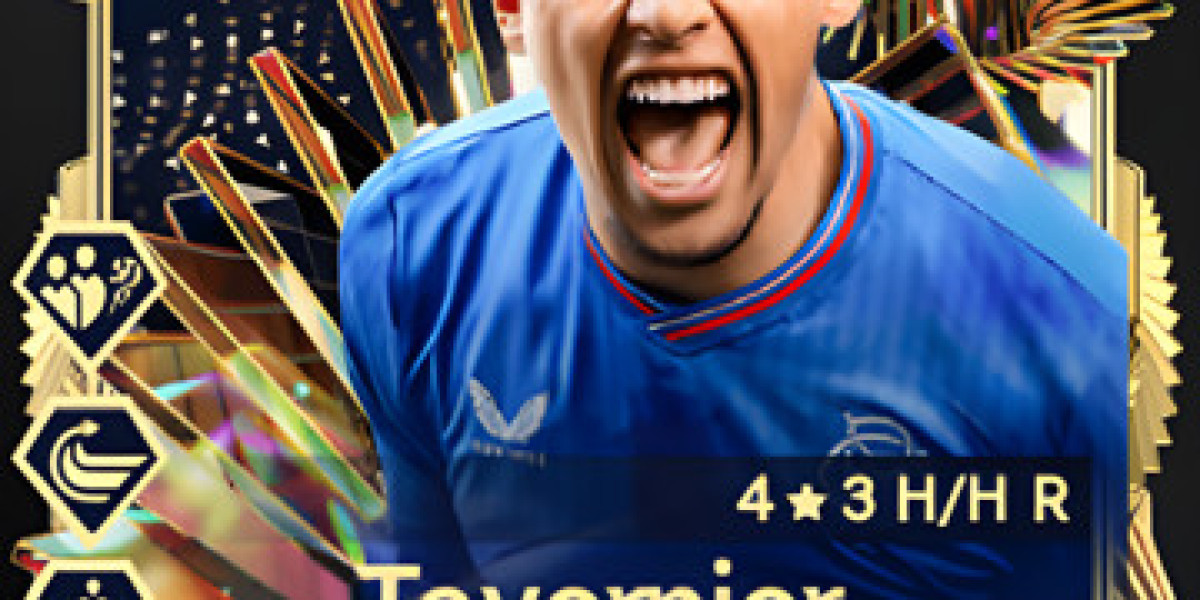In the rapidly evolving landscape of mobile technology, ensuring the quality of mobile applications has become more critical than ever. Quality Assurance tester courses are designed to equip testers with the knowledge and skills needed to effectively test mobile applications.
Introduction to Mobile Application Testing
Importance of Mobile Application Testing
- User Experience: Mobile apps are user-centric, and any defects can lead to poor user experiences, resulting in negative reviews and reduced downloads.
- Diverse Platforms: Mobile applications must function seamlessly across various devices, operating systems, and screen sizes.
- Frequent Updates: Regular updates and new features require continuous testing to maintain app stability and performance.
Overview of QA Tester Courses
QA tester courses provide comprehensive training on different aspects of mobile application testing. These courses typically cover:
- Testing Fundamentals: Basics of software testing, types of testing, and the role of a QA tester.
- Mobile Testing Concepts: Specific focus on mobile application testing, including unique challenges and methodologies.
- Practical Exercises: Hands-on practice with real-world mobile testing scenarios.
Key Topics in Mobile Application Testing Courses
Mobile Testing Techniques
- Functional Testing: Ensures that the application functions as intended and meets the specified requirements.
- Usability Testing: Evaluate the app’s user interface and user experience to ensure it is intuitive and user-friendly.
- Performance Testing: Assesses the app’s performance under various conditions, including load testing, stress testing, and battery consumption testing.
- Security Testing: Identifies potential security vulnerabilities within the mobile app to protect user data and privacy.
- Compatibility Testing: Verifies that the app works correctly across different devices, operating systems, and network environments.
Mobile Testing Tools
QA tester courses introduce students to a variety of tools used in mobile application testing, including:
- Automated Testing Tools: Tools like Appium and Espresso that automate the testing process, making it more efficient and effective.
- Emulators and Simulators: Virtual devices that mimic real mobile devices, allowing testers to conduct tests without needing physical devices.
- Performance Monitoring Tools: Tools like Firebase Performance Monitoring track the app’s performance metrics in real time.
- Security Testing Tools: Tools like OWASP ZAP and Burp Suite help identify security vulnerabilities in the app.
Challenges in Mobile Application Testing
QA tester courses also address the unique challenges associated with mobile application testing:
- Device Fragmentation: The vast number of devices and operating system versions can make it difficult to ensure consistent app performance.
- Network Variability: Mobile apps must function correctly under different network conditions, including varying signal strengths and speeds.
- Battery Consumption: Mobile apps must be optimized to consume minimal battery power to enhance user experience.
- Interruptions: Testing how the app handles interruptions such as incoming calls, messages, and notifications.
Best Practices in Mobile Application Testing
Developing a Test Strategy
- Define Objectives: Clearly define the objectives and scope of testing.
- Select Devices: Choose a representative set of devices and operating systems to test on.
- Automate Where Possible: Use automation to cover repetitive and regression tests, saving time and effort.
- Conduct Manual Tests: Manual testing is essential for usability and exploratory testing to identify issues that automated tests might miss.
Creating Test Cases
- Detailed Test Cases: Write detailed and comprehensive test cases covering all aspects of the application.
- Real-World Scenarios: Incorporate real-world scenarios to ensure the app performs well in various conditions.
- Test Data: Use realistic test data to simulate actual user behavior and conditions.
Continuous Testing
- Integration with CI/CD: Integrate testing into the Continuous Integration/Continuous Deployment (CI/CD) pipeline to ensure continuous quality.
- Regular Updates: Continuously update test cases and scripts to reflect changes in the application.
- Feedback Loop: Establish a feedback loop with developers to quickly address and resolve issues.
Practical Exercises in QA Tester Courses
QA tester courses emphasize hands-on practice to reinforce theoretical knowledge. Practical exercises may include:
- Setting Up Test Environments: Creating and configuring environments for testing mobile applications.
- Writing and Executing Test Cases: Developing and running test cases for different testing scenarios.
- Automating Tests: Using automation tools to create and execute automated test scripts.
- Analyzing Test Results: Interpreting test results to identify defects and areas for improvement.
Conclusion
Quality Assurance tester courses play a crucial role in preparing testers to effectively address the unique challenges of mobile application testing. By covering key topics such as testing techniques, tools, challenges, and best practices, these courses equip testers with the knowledge and skills needed to ensure the quality and performance of mobile applications. With the increasing reliance on mobile technology, the demand for skilled mobile application testers continues to grow, making QA tester courses an invaluable resource for aspiring testers.
Final Thoughts
Investing in a comprehensive QA tester course can significantly enhance your understanding and capabilities in mobile application testing. As you advance in your career, staying updated with the latest trends and technologies in mobile testing will be essential to maintaining the quality and reliability of mobile applications.