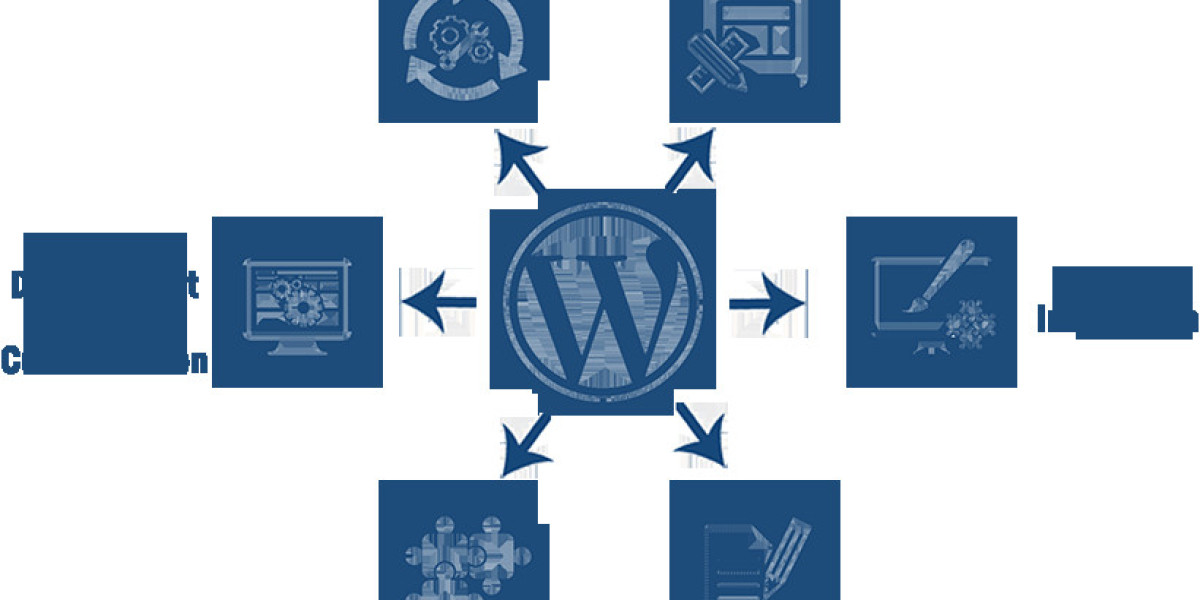WordPress Development refers to the process of creating websites using the WordPress platform. This includes designing and building website layouts, adding content, functionality, and features through themes and plugins, and customizing the appearance and behavior of websites to meet specific requirements. WordPress development can range from simple blogs and personal websites to complex e-commerce stores and corporate portals. It involves using a combination of WordPress’s built-in features, themes, plugins, and custom code to create unique and engaging websites for a variety of purposes.
Introduction
WordPress has evolved from a simple blogging platform to a versatile content management system (CMS) used by millions of websites worldwide. In this article, we explore the world of WordPress development, from setting up a basic site to advanced customization and optimization techniques.
WordPress Development is a popular content management system (CMS) that allows users to easily create, manage, and update websites without the need for extensive coding knowledge.
Building Powerful Websites with Ease.
Getting Started with WordPress: Setting up a WordPress site is easy and requires no prior coding knowledge. Simply choose a hosting provider, install WordPress, and select a theme to get started. WordPress offers thousands of free and premium themes to choose from, allowing you to create a unique look for your site.
Customizing Your WordPress Site: WordPress offers a range of customization options to make your site stand out. Use the built-in Customizer to change colors, fonts, and layouts, or install plugins to add new features such as contact forms, galleries, and sliders.
Extending WordPress with Plugins: Plugins are a powerful way to add functionality to your WordPress site. There are thousands of free and premium plugins available, covering everything from SEO and security to e-commerce and social media integration. Choose plugins carefully to avoid conflicts and ensure compatibility with your theme.
Creating Custom Themes and Templates: For more advanced users, creating custom themes and templates allows for complete control over the design and functionality of your site. Use WordPress’s template hierarchy and PHP to create custom layouts for different types of content, such as posts, pages, and custom post types.
Optimizing Your WordPress Site: Optimizing your WordPress site for speed and performance is crucial for user experience and search engine rankings. Use caching plugins, optimize images, and minimize CSS and JavaScript files to improve load times. Additionally, ensure your site is mobile-friendly and accessible to all users.
Securing Your WordPress Site: WordPress is a popular target for hackers, so it’s essential to take steps to secure your site. Keep WordPress, themes, and plugins updated, use strong passwords, and limit login attempts to protect against brute force attacks. Additionally, consider using security plugins and monitoring tools to keep your site safe.
Maintaining and Growing Your WordPress Site: Regular maintenance is essential to keep your WordPress site running smoothly. This includes updating WordPress Development backing up your site regularly, and monitoring performance and security. Additionally, continue to grow your site by adding fresh content, engaging with your audience, and staying up-to-date with the latest trends in web development.
Conclusion
WordPress development offers a flexible and powerful platform for building a wide range of websites, from simple blogs to complex e-commerce stores. By understanding the basics of WordPress setup and customization, as well as advanced techniques for optimization and security, you can create a successful website that meets your needs and engages your audience.