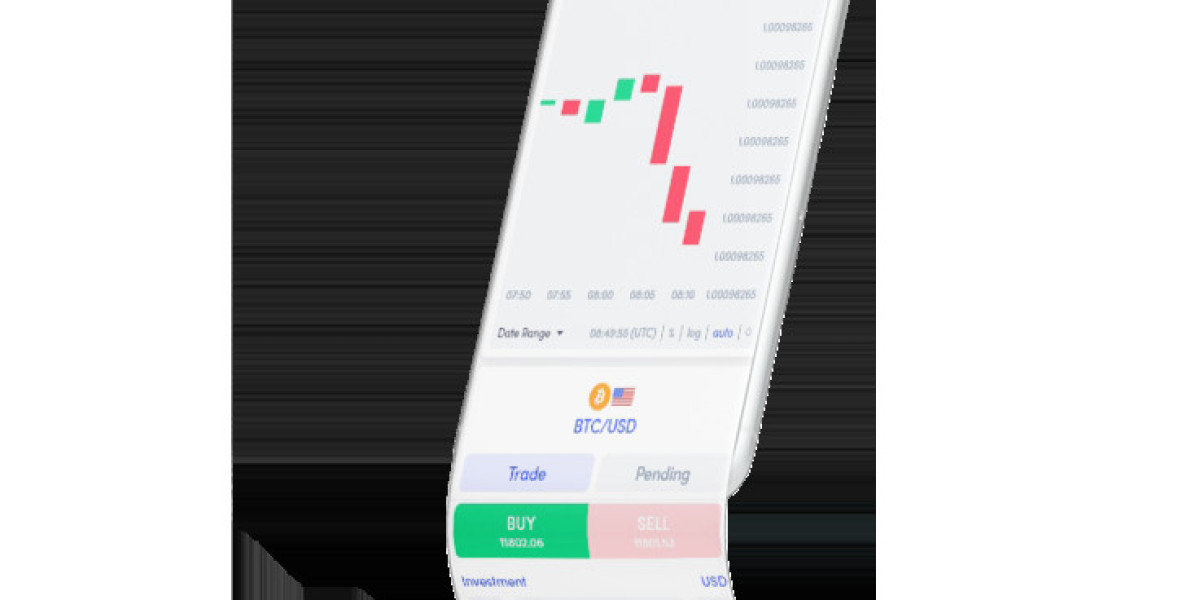Introduction: Don't Let Your WordPress Site Become a Dust Bunny Graveyard!
Remember that shiny new car smell?
The one that faded within weeks, giving way to crumbs, sticky bits, and the faint whiff of forgotten gym socks? Yeah, websites can get that way too. Just because you built a WordPress masterpiece doesn't mean it'll stay pristine forever. Regular WordPress maintenance is like a car wash and tune-up rolled into one – it keeps your site running like a dream, looking sharp, and protected from the digital gremlins lurking in the shadows.
Think of it this way: your website is your online storefront, your virtual billboard, your digital handshake. So wouldn't you want it to be spick and span, always ready to impress? That's where regular maintenance comes in. It's not just about keeping things tidy; it's about safeguarding your investment, attracting visitors, and keeping them coming back for more.
But before we dive into the nitty-gritty, let's answer the burning question:
Why is Regular WordPress Maintenance Important?
1. Fort Knox Security: Hackers love outdated software, and guess what? WordPress updates happen all the time, patching up those security vulnerabilities like Billy patching cracks in the castle wall. Neglecting those updates is like leaving your front door wide open with a neon sign that says, "Free Loot Inside!" Regular maintenance ensures your website is a Fort Knox against digital marauders.
2. Speedy Gonzales Performance: Remember that time your website loaded slower than a sloth on Valium? Yeah, not a good look. Clogged databases, bloated plugins, and outdated code can weigh your website down like an anchor made of bricks. Regular maintenance keeps things lean and mean, delivering lightning-fast performance that keeps visitors bouncing instead of bouncing off.
3. Feature Frenzy and Compatibility Capers: New bells and whistles are constantly being added to the WordPress world, from fancy plugins to dazzling themes. But sometimes, these shiny toys don't play nice with your existing setup. Regular maintenance prevents compatibility clashes, ensuring your website stays a harmonious playground of features, not a buggy battlefield.
4. Peace of Mind for the Procrastinator in You: We all know that "I'll do it later" voice. But when it comes to website maintenance, that voice is a siren song leading to disaster. A single security breach or performance meltdown can cost you time, money, and reputation. Regular maintenance is like an insurance policy for your website, giving you the peace of mind to sleep soundly, knowing your digital baby is safe and sound.
5. SEO Superpower Boost: Search engines love optimized websites, and guess what? Regular maintenance keeps your site SEO-friendly. From cleaning up code to optimizing images, it gives your website the edge it needs to climb the search engine ladder, eventually landing you a prime spot on that coveted first page.
Let's Get Down to Business: Your Regular WordPress Maintenance Checklist
Now that you're convinced (right?), here's a cheat sheet for keeping your WordPress website in tip-top shape:
Update WordPress core, themes, and plugins regularly. Think of it like giving your website a vitamin shot.
Perform routine backups. Imagine losing all your website content is like dropping your ice cream cone on a hot sidewalk – messy and avoidable. Backups are your scoop of salvation.
Optimize your database. Think of your database as your website's attic. De-clutter it regularly to keep things running smoothly.
Monitor security. Scan your website for vulnerabilities and implement security best practices. Think of it as hiring a digital knight in shining armor.
Performance checks are your friend. Use tools to check your website's loading speed and identify any optimization opportunities.
Test, test, and test again. Make sure everything is working as it should before updating anything major. Remember, "measure twice, cut once" applies to websites too!
FAQs: Taming the WordPress Beast, One Question at a Time
Q: How often should I perform regular WordPress maintenance?
A: That depends on your website's complexity and traffic. Aim for at least monthly updates and security scans, with performance checks and database optimization every few months.
Q: I'm not exactly tech-savvy. Can I handle regular WordPress maintenance myself?
A: Sure, if you're comfortable tinkering with code and plugins. But if you'd rather not risk it, plenty of WordPress maintenance services can take care of everything for you.